How to Install the Elementor WordPress Page Builder
Now head over to your WordPress website and log in. Once you are in your WordPress admin area click on Plugins > Add New.
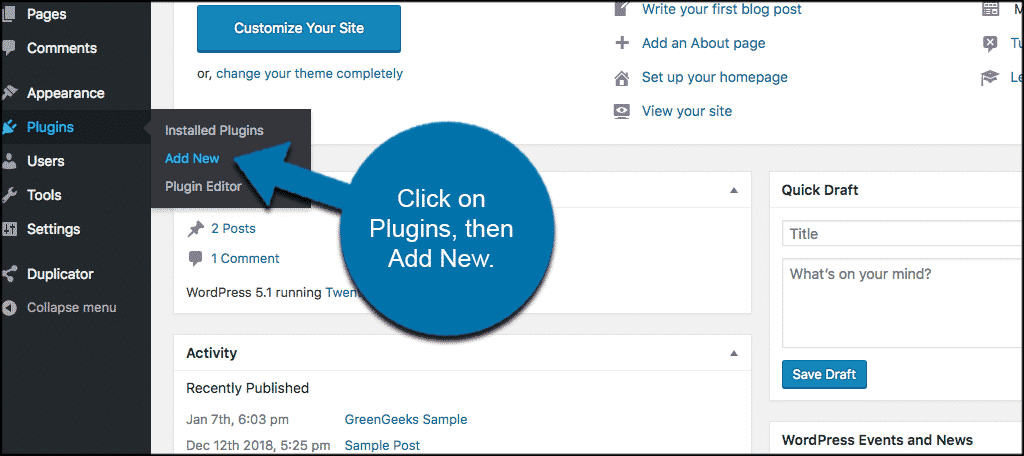
Now click on the “Upload Plugin” button and choose the file you’ve downloaded for Elementor.
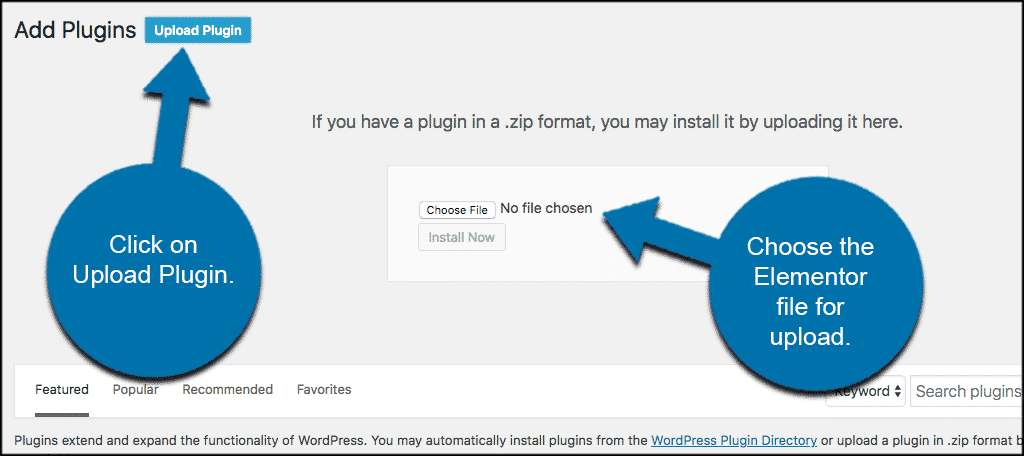
From WordPress Dashboard
From your WordPress dashboard click Plugins > Add New.
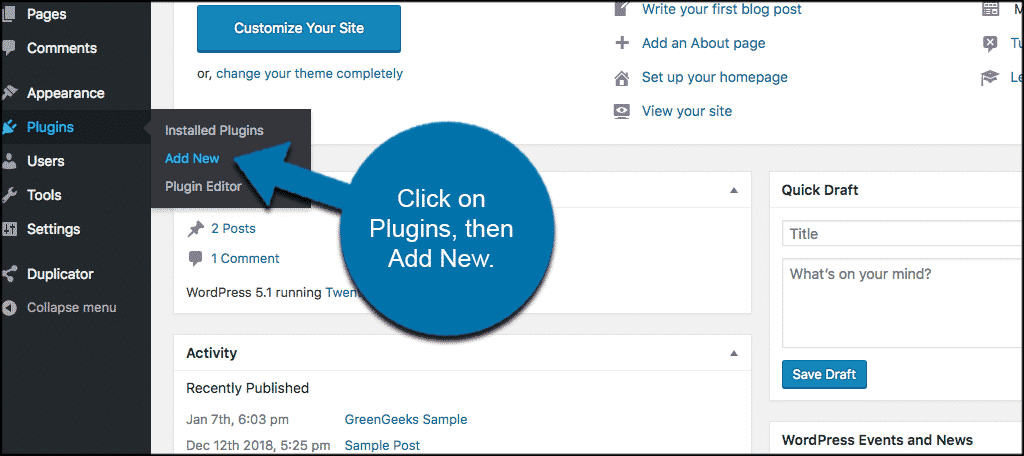
In the Search field, enter Elementor and choose Elementor page builder to install. Go ahead and install and activate the plugin.
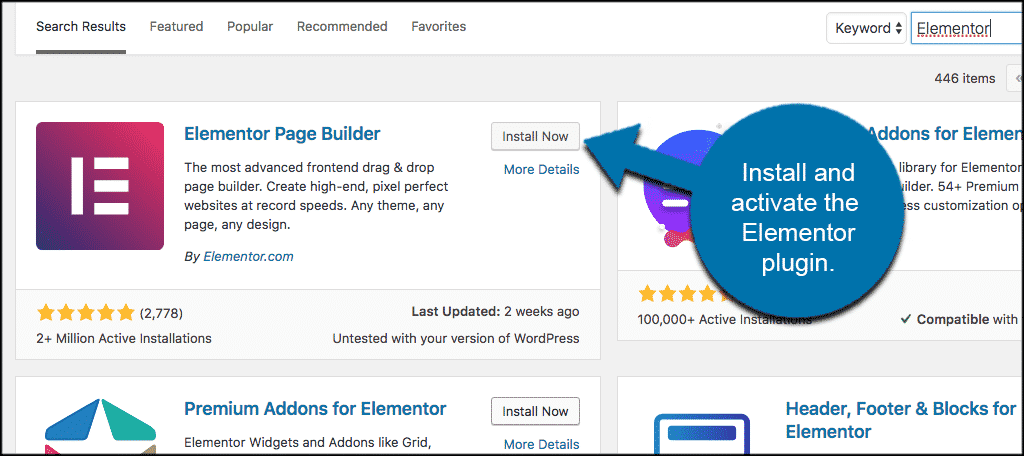
You are all set. You can now build your site using the Elementor WordPress page builder.
What Else Can You Install with Elementor?
Depending on what you want to do with Elementor, you might not be done installing plugins.
As one of the most popular page-builders on WordPress, it has a wide selection of add-on plugins that add extra features or elements to use. Here are a few of those additional plugins for Elementor that you may find useful:
Essential Addons for Elementor
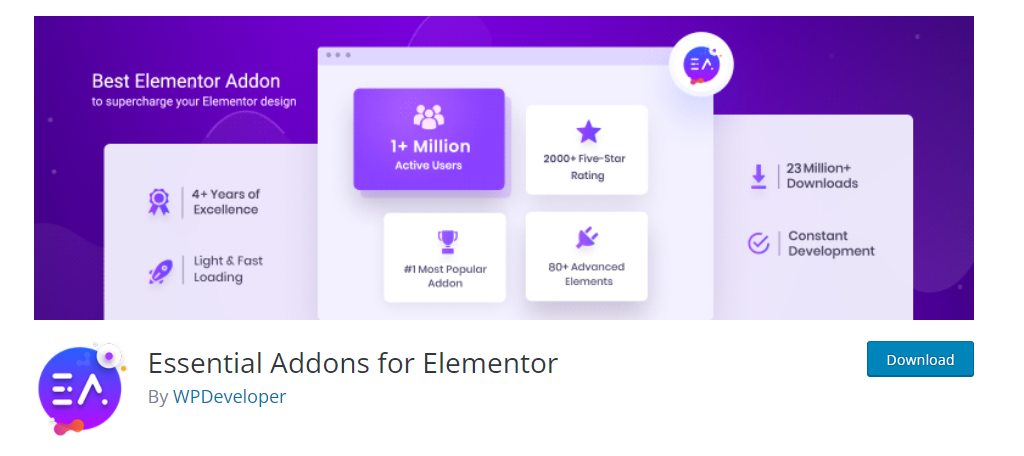
What’s a better place to start than the Essential Addons for Elementor plugin? With over 1 million active installs, it is the most popular free add-on for Elementor.
In it, there are over 80 elements and extensions to work with. It’s almost as good as buying the premium version of the plugin.
Elementor Header & Footer Builder
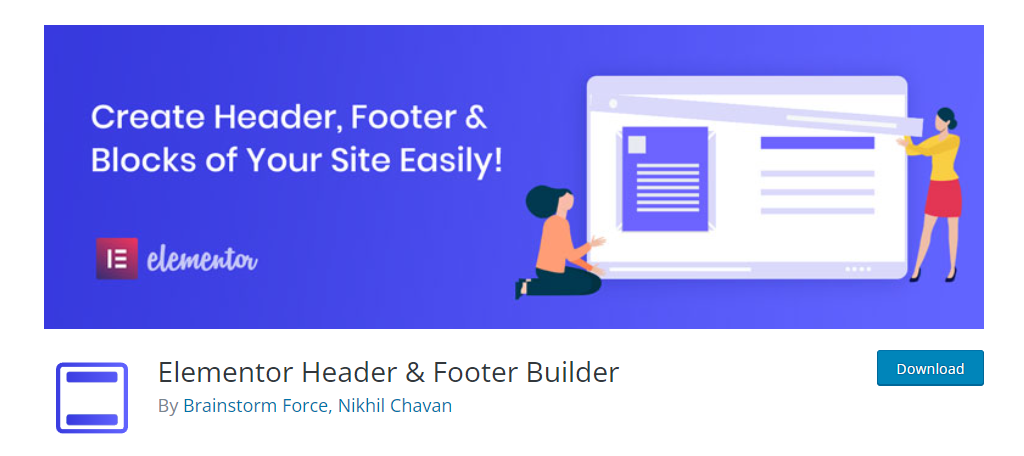
Have you ever wanted to use the Elementor editor to design a header or footer in WordPress? If so, the Elementor Header & Footer Builder plugin can do that, and it’s completely free to use.

Comments
Post a Comment